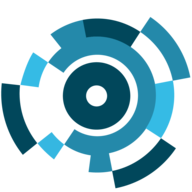How to disable notifications from AllTracker?
Notifications from AllTracker on the target device can be disabled by doing the following
1
Go to Device Settings and select Apps.
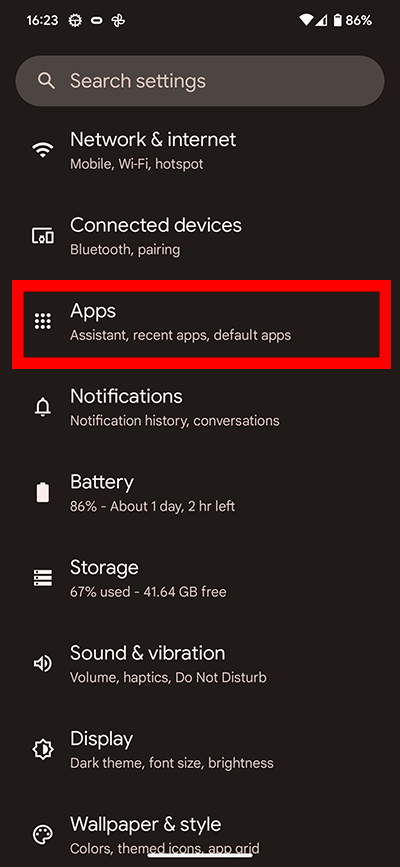
2
Select See all apps.
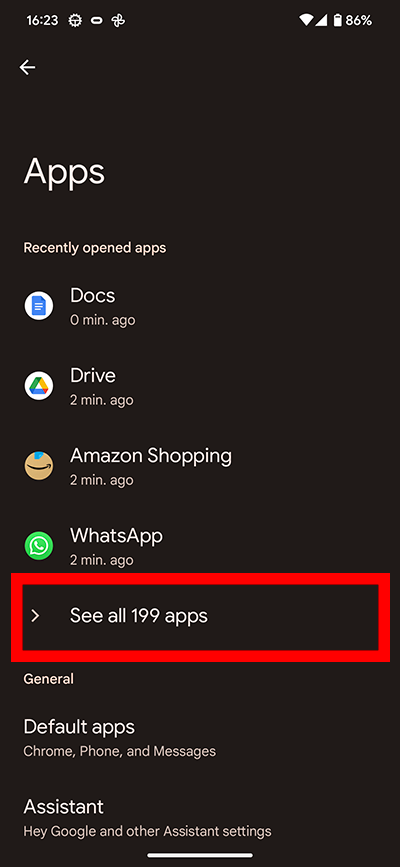
3
Find AllTracker and select it.
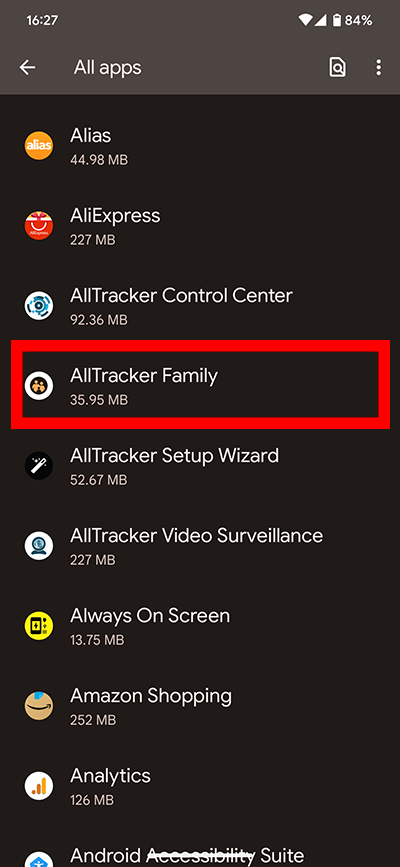
4
On the next screen select Notifications.
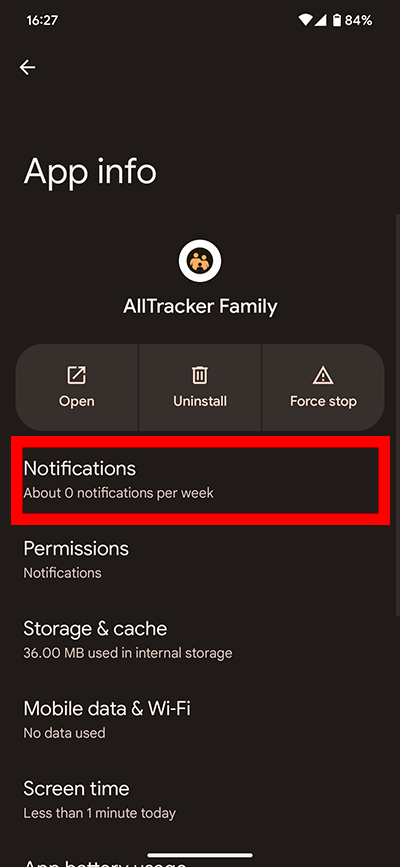
5
Then turn off notifications switcher
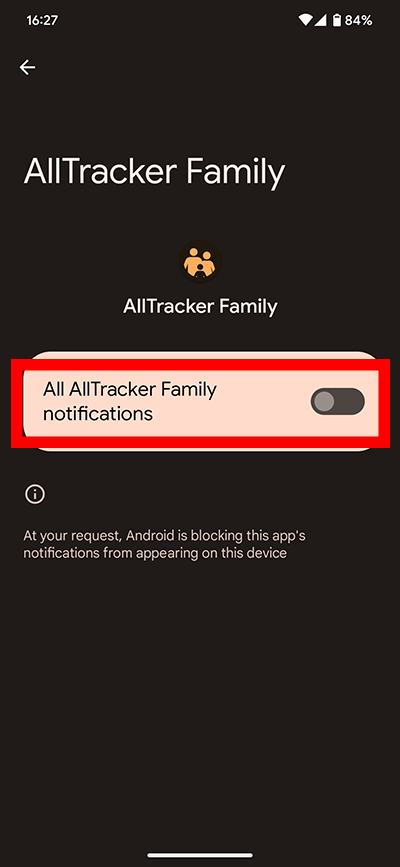
6
Done, AllTracker will no longer send notifications about your requests and other service notifications.
© AllTracker 2014-2025, All rights reserved alltracker.org alltracker.de alltracker.su alltracker-family.com alltracker-business.com
Warning icon